WiX Toolset v4-preview.0
In WiX v4, a new .NET tool named wix replaces the command-line tools with cute names like candle.exe and light.exe. The new wix tool combines the functionality of those different tools into commands such as convert and build. Let's dig into those two commands to demonstrate how to upgrade your v3 .wxs source code to v4 and then compile it.
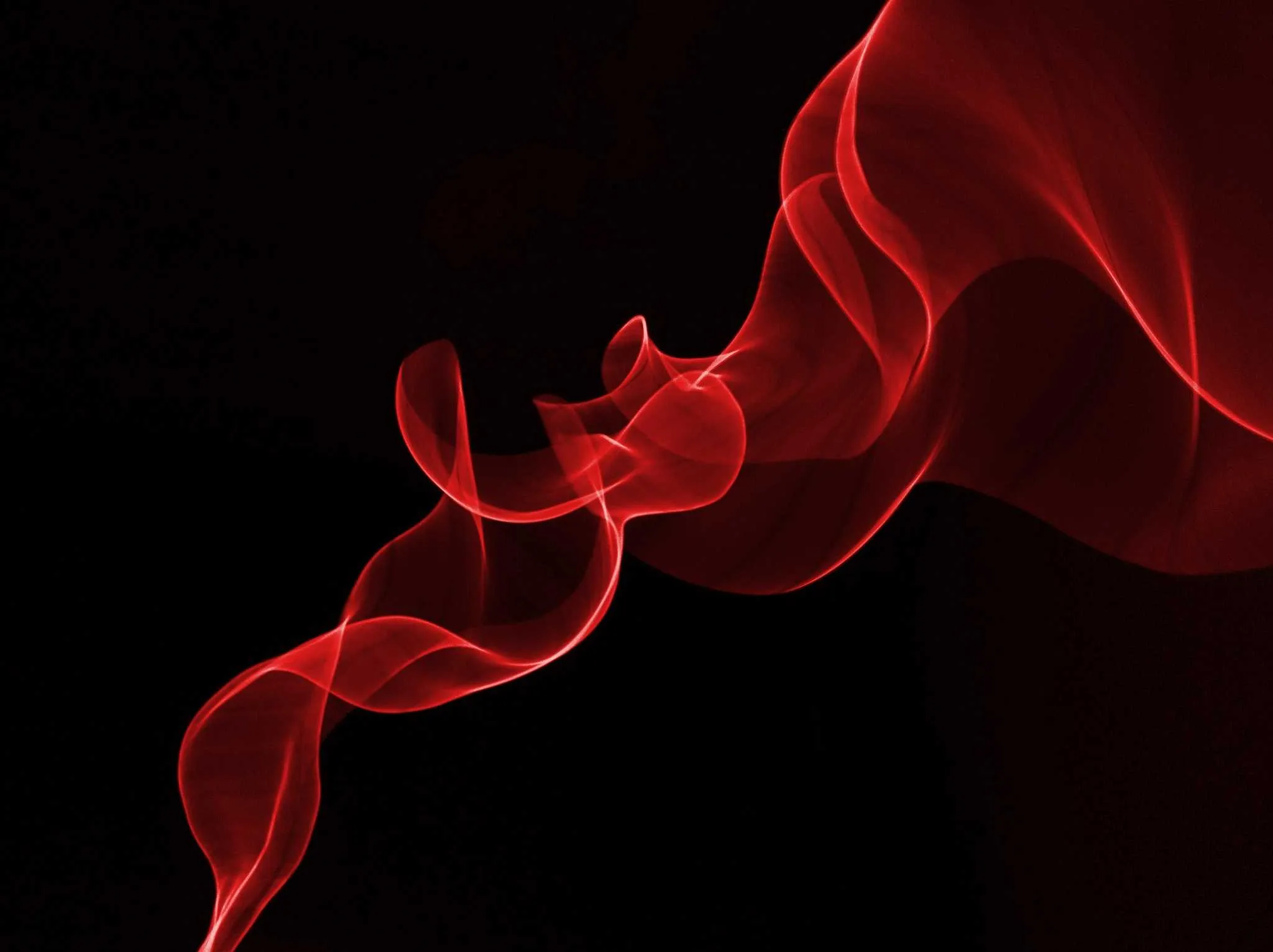
Update: WiX Toolset v4-preview.1 is now available. Upgrade to that instead. It is my great pleasure and relief to finally announce the WiX Toolset v4-preview.0. The road for WiX v4 has been long, and while work remains, this -preview.0 release marks the beginning of the final stretch. To be clear, WiX v4-preview.0 is a sneak peek at the new command-line build experience. Curious what that means? Read on.
First, we need to download the wix tool. We would have gone to wixtoolset.org to download the WiX v3 build tools. We designed WiX v4 to be more CI/CD friendly and distribute the wix tool as a .NET tool. That means once you have .NET Core v3.1 or later installed, you can download and install the wix tool with the following command
dotnet tool install --global wix --version 4.0.0-preview.0Once installed, wix is available via your command line to convert source code and build our first MSI package. If you have a single source file, it can be as easy as
wix convert your.wxs
wix build your.wxs -o your.msiIf all goes well, the build command will create a your.msi file in the same directory. More complicated source code will require more command-line options, so add -? after the command for more information.
A few features are still missing from v4-preview.0, most notably MSBuild-support and full .msp support, but I hope there is enough functionality here to pique your interest. Please, experiment with the command-line tooling and let us know if you hit any problems.
While you experiment with WiX v4-preview.0, we’ll be working on adding the missing functionality in v4-preview.1.
Keep coding; you know I am.